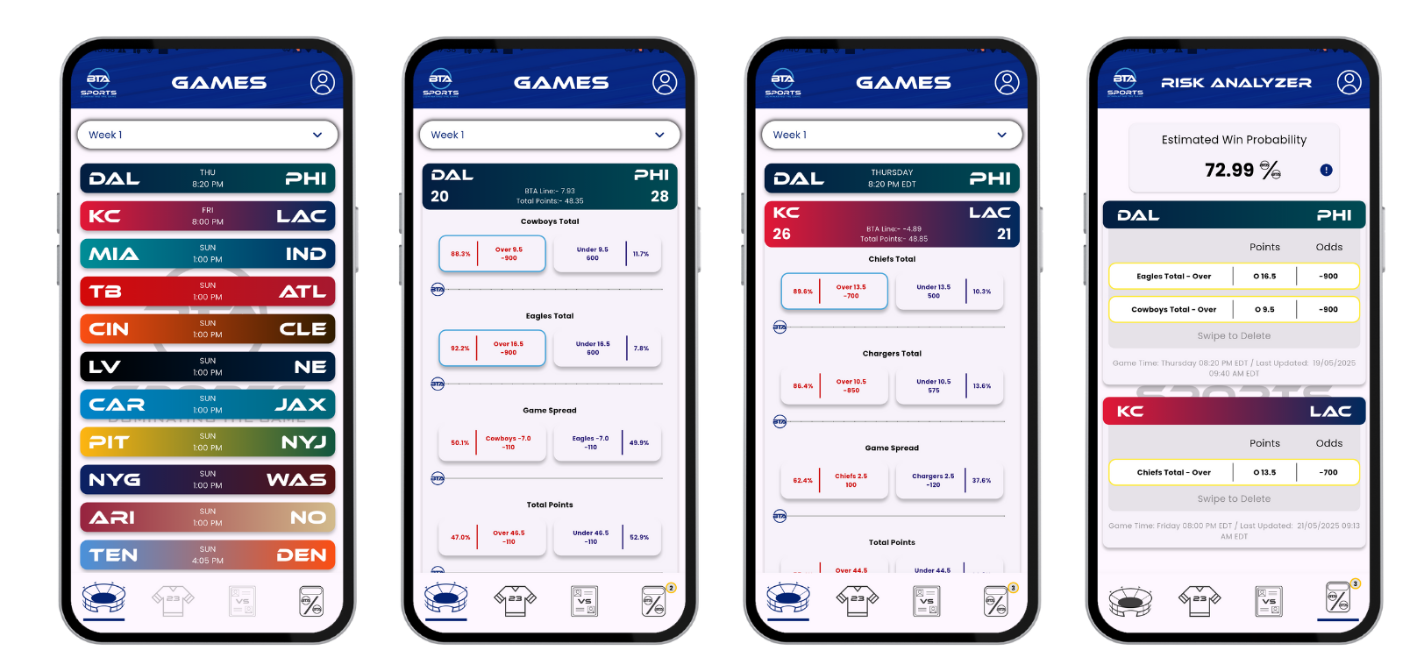101
101
BTA's Risk Analyzer
1. Start in the Game View
From the main GAMES screen:
-
Browse all matchups by week.
-
Tap into any game to view available bets (totals, spreads, player props, etc.).
-
Each selection includes a model-driven risk percentage—showing how likely it is to hit.
2. Build Your Risk Slip
-
Tap any pick (e.g. Over 48.5 or Chargers +3.5) to add it to your Risk Slip.
-
The calculator icon at the bottom of the screen updates in real-time with your selected legs.
-
You can mix:
-
Game totals
-
Spreads
-
Alt lines
-
Player props
-
Across different games
-
3. Open the Risk Analyzer
-
Tap the calculator icon to open the Risk Analyzer.
-
Instantly view:
-
Estimated win probability (based on your selected legs)
-
All selected bets with point spreads/totals and odds
-
Ability to swipe to delete any leg
-
4. Refine Your Ticket
-
Don’t like what you see?
-
Swipe left to delete a leg, or delete all.
-
-
Watch how your estimated probability changes with every adjustment